How to download and install PokerBros on computer

PokerBros is an Asian poker app that everyone in the online poker world is talking about now.
PokerBros is a mobile application designed specifically for mobile gadgets. Therefore, it is mainly downloaded and installed on Android or iOS mobile devices. However, this does not mean that you cannot play at PokerBros from a computer. It can be done with the help of emulator.
PokerBros is an online social gaming platform and does not provide any real money service.
How to use PokerBros with an emulator
The emulator is a program that provides almost all of the capabilities of a real Android device for your computer. There are many different emulators, but here in this article we will describe the process of installation with the help of one of the most popular emulator (Bluestacks).
It can be downloaded easily and free of charge on the official website. Then you need to install this program.
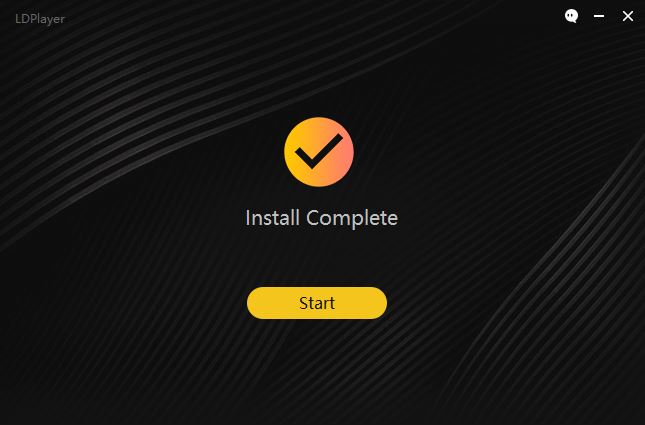
After it you can open the emulator. Type "PokerBros" in the search line.
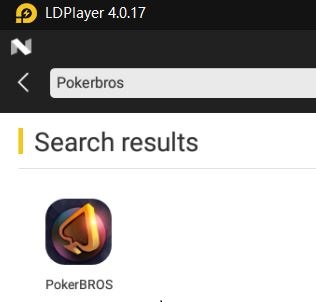
Click on the app icon and then install it.
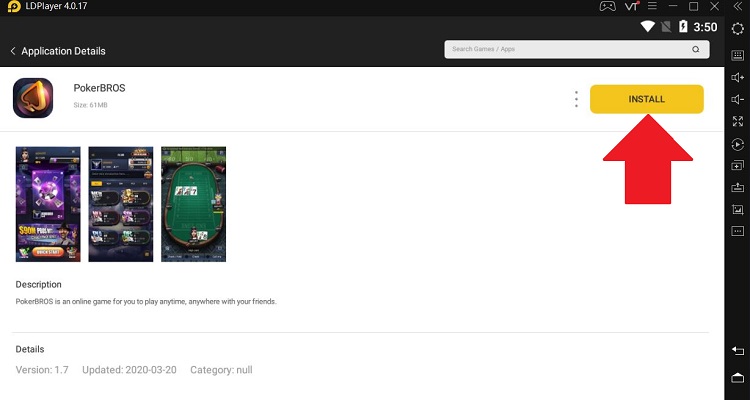
After it you can open the PokerBros app on your PC and start playing.
In order to access game for real money at PokerBros, players need help from a reliable agent. Also there is a possibility to become the agent yourself. So you can write to us in online-chat or to support@cardmates.net and find out all necessary information.
PokerBros is an online social gaming platform and does not provide any real money service.

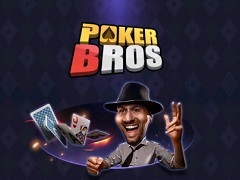


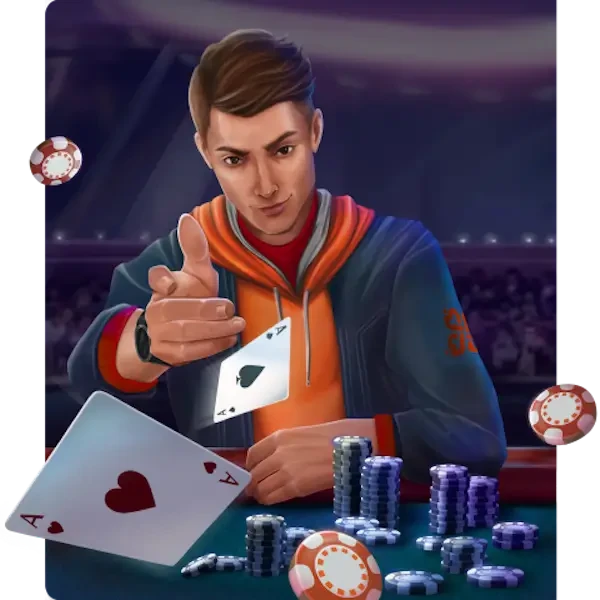

Please, login or register.