How to save hand history at PartyPoker

Last year, PartyPoker made significant updates in the game client, following which it became impossible to download hand histories. This was done in order to prohibit the use of poker trackers.
This innovation caused great discomfort for the players, and they were looking forward to returning this option to PartyPoker.
In late November, it again became possible to download hand histories on PartyPoker, so let's figure out how to do it.
How to download hand history at PartyPoker
In order to download your hand history at PartyPoker, you need to accomplish three simple steps:
- In the client of the poker room, click on the "My Game" tab.
![PartyPoker poker lobby PartyPoker 2020]()
- In the window that opens, press the "Export Hands" button.
![Download hand history PartyPoker 2020]()
- Select the needed length of time and download the history.
![Choosing period of time in hand history PartyPoker 2020]()
Peculiarities of downloading hand history at PartyPoker
This option has its own specificities:
- Hand history is not divided into cash and MTT.
- The history is anonymous and rivals’ nicknames are hidden.
- You can only download the hands that you have played over the past 40 days.
Basically, little has changed in the tool for downloading hand history on PartyPoker. The hand history format is compatible with popular poker trackers, such as HM 3 and Poker Tracker 4.
The main thing is that you still can’t collect statistics on your opponents, since their nicknames are hidden.
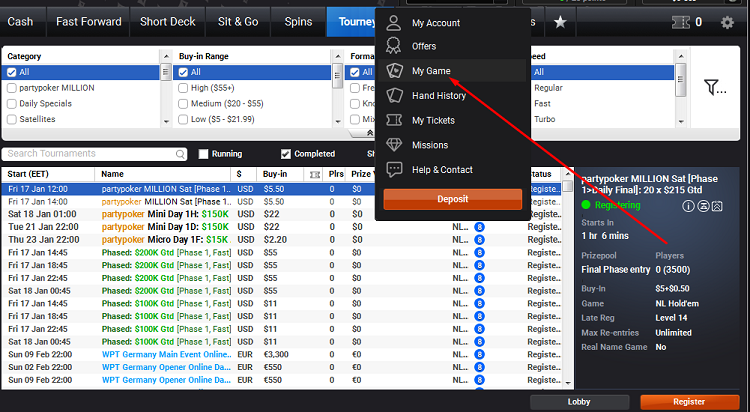

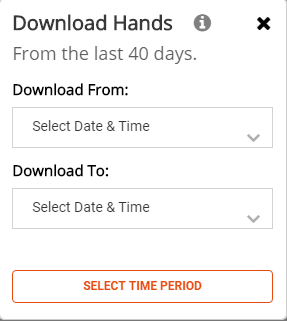
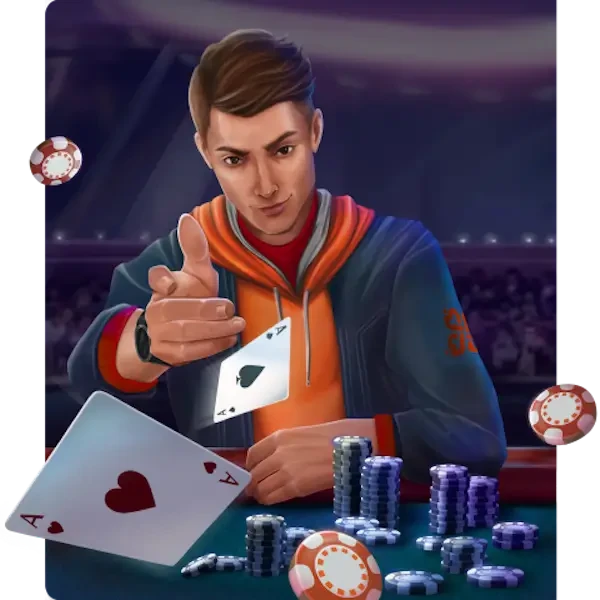

Please, login or register.