How to delete PokerStars from your PC

If you are tired of the poker game in the largest poker room, then we will tell you how to delete PokerStars client from your PC.
Deleting of PokerStars
- Enter Start menu
- Open the tab “control panel”
- Select in the list “programs” – “deleting of programs”
- Find in the list of programs PokerStars client and press the button “Delete”
- Confirm the deleting of PokerStars
- In a few seconds, PokerStars client will be completely deleted from your computer.
If you want to delete your PokerStars account then you need to send a letter to PokerStars’ support service where you should ask to close your PokerStars account for real money.
If your PokerStars account has not yet been created, then make it right now and get 30$ for a free game for the deposit with code “THIRTY”.
Estimate material
- excellent material
- good material
- normal material
- bad material
- horrible material
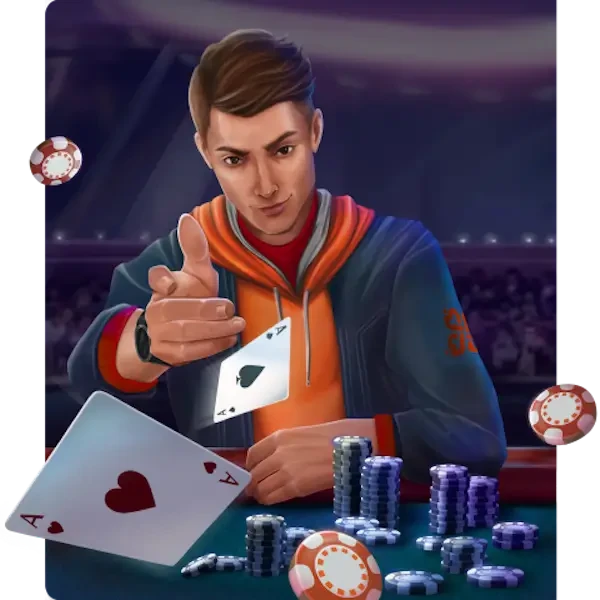

Please, login or register.