Download GGPoker on PC and Mobile

This article is a step-by-step instruction on how to download GGPoker client on a PC or mobile phone. The software supports all popular operating systems, does not take up much memory and gives the best poker experience.
GGPoker is part of the large-scale Asian GG Network. In just a few years of existence, the poker room has become a truly top platform, which gathers tens of thousands of poker players at the online tables every day.
How to Download GGPoker to Your Computer

Go to the official website of the poker room.

Click the "Download" button in the upper left corner.
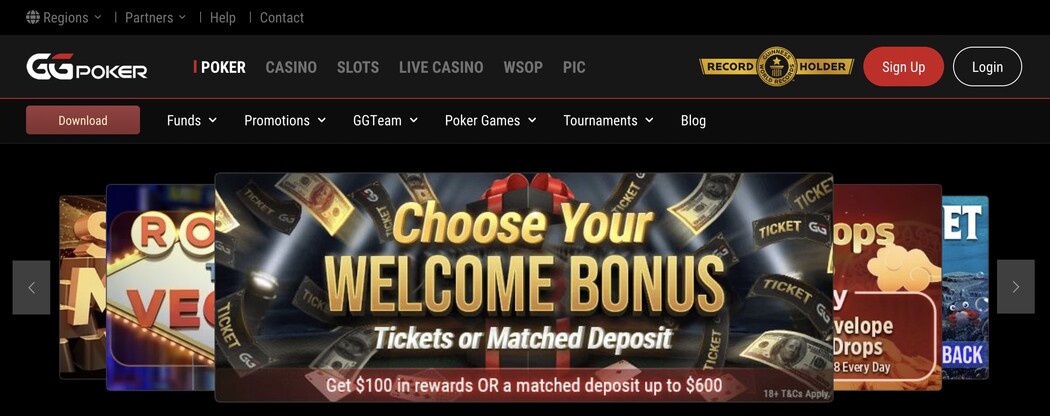

Confirm the action by clicking "Download now".

Open the downloaded file and click "Install".

The first login to the application may take longer than usual, further authorization in the application will be much faster.
#Ad 18+ Full T&C apply. BeGambleAware. First time depositors only. Min deposit $10. Select 'Match Bonus' in cashier. Max bonus $600. Bonus released in $1 increment per $5 paid in net rake/tournament fees. 90 days after eligible first deposit to unlock full bonus. Withdrawal restrictions apply.
The program will be installed on your PC in just a few minutes. If the installation of the program freezes and stays the same for a long time, check your Internet connection or restart your computer.
The high-quality software of the room can be easily installed on both Windows and Mac, so there are no restrictions on the operating system. There are no essential features to install this poker client on Mac that might surprise a new user. Everything goes according to the classic scheme of installing standard applications.
After successful GG Poker download and installation, the poker room will automatically start with the sounds of epic music. By the way, you can turn it off if you wish by pressing the pause button.
Minimum system requirements
To make GGPoker download on your device an easy process you need to meet certain parameters. This is important for the further correct operation of the desktop client or mobile poker app.
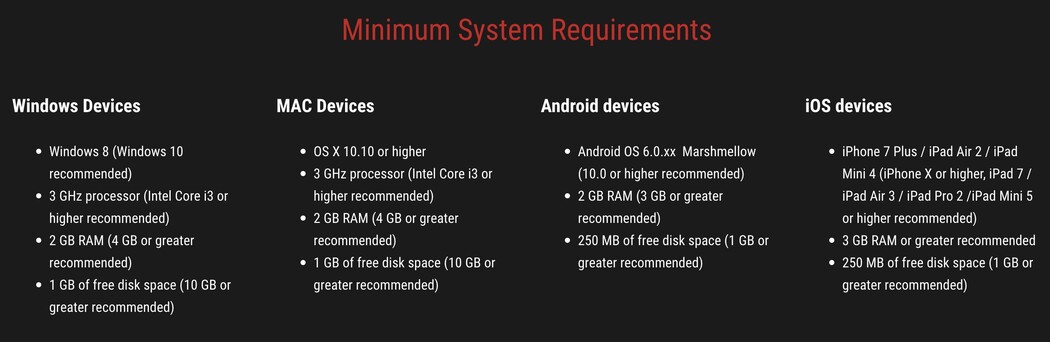

Upon registration, new players can receive a 100% first deposit bonus from GGPoker. The maximum possible bonus amount is $600.
How to Download GGPoker Android App
Is it difficult to download and install the GG Poker app on an Android device? Not a bit! But for your convenience, we have compiled a step-by-step guide:

Open the official page of the GGPoker room from your device. It is not possible to download the client from the Google Play Market.

Click "Download". The site will automatically determine your operating system and offer the appropriate version of the program.

If necessary, confirm receipt of the APK file.
After that, open the installation file and proceed to the installation. Enter your username and password to log into the client.

The system may require you to allow installation from unknown sources. To do this, give permission to install the file in the settings.
How to Download an iOS GGPoker App
The GGPoker mobile app is also available for download on your Apple device (iPhone or iPad) in a matter of minutes. Recommended minimum requirements:
- iPhone 7 Plus / iPad Air 2 / iPad Mini 4 or higher;
- a minimum of 3 GB of RAM;
- at least 250 MB of free disk space.
In general, the process is no different from installing any other application on iOS. The only thing is that first you need to enable the permission to install apps from "Untrusted Developer". Otherwise, GG Poker app not working will be an issue.
You can use this instruction to allow the installation from unknown sources: "Settings" → "General" → "VPN and device management" → "Trust NSUS Ltd" → "Trust".
Advantages of GGPoker Mobile Client
Before registering in a poker room, every player wants to know if there is a mobile client to use. With the modern rhythm of life, a large number of people play poker from a smartphone. GG Poker app has the following advantages:
Functionality
The mobile application of the room has the same advanced gaming functionality as the desktop client. There are many features available to players that are not available in other rooms: backing exchange, Smart Hud, insurance, Bubble Protector, Snapcam, throwables, EV Cashout, etc. In fact, there are so many features in the client that it will take time to learn everything. Plus, the room is updated literally every month, due to this, new features are added.
Traffic
GGPoker has the highest traffic in the world. It even recently overtook PokerStars, and red spades have always been at the top of online poker before. During the day, the number of online players reaches 100,000, and in the evening this figure becomes even more impressive. Cash games and tournaments can be found at any limit, from micro to nosebleed. The number of tournaments is impressive, and satellites to various events are also available, including the WSOP tournaments.
Game formats
The GGPoker room offers a wide selection of games. You can catch a big multiplier in Spin&Gold, try your luck in All-in or fold, play dynamic Flip&Go format, try Short Deck Hold'em or gamble in Rush&Cash fast poker format.
To play poker comfortably, you need a modern smartphone so that you do not encounter lags or freezes. It's also better to use Wi-Fi, as mobile data can slow down the game a bit.
The GGPoker room, like other popular poker resources, offers its users high-quality applications both for playing from a computer and for playing from a variety of mobile devices. The process of GGPoker download is quite simple and will not take players much time.
Both desktop and mobile applications guarantee a high level of quality and access to many games. We recommend using both options, as both will work well at different times and for different game formats.
When playing on mobile, you get round-the-clock access to the game, wherever you are. They allow you to play poker from anywhere. To download an app to your smartphone, you need only two things: a device and access to the Internet.
The downside is that playing from a phone is hardly suitable for professionals. Considering how many tables they open at the same time during a session, it is easier for a reg to install software to a PC and not limit himself in anything. But this is more a question of the specifics of the game, and not the application itself.
FAQ
📱 How do I download GGPoker app?
To download and install the GGPoker room application, you will need your chosen device and Internet access. You need to go to the official resource of the poker room and download the program. After that, the installation process will go through and you will be able to enter the room lobby with your username and password. If this is your first visit to the site, you can immediately create your personal account.
💡 What if the GG Poker app is not working?
The main ways to launch the client are to restart the router (if access problems arose due to lack of Internet) or re-download the poker application.
🎯 How do I download GGPoker on my laptop?
- Open the site of the room.
- Click on the "Download" button on the main page.
- Open the installation file, confirm the installation.
- For convenience, allow the creation of a shortcut on the desktop for quick access to the game.



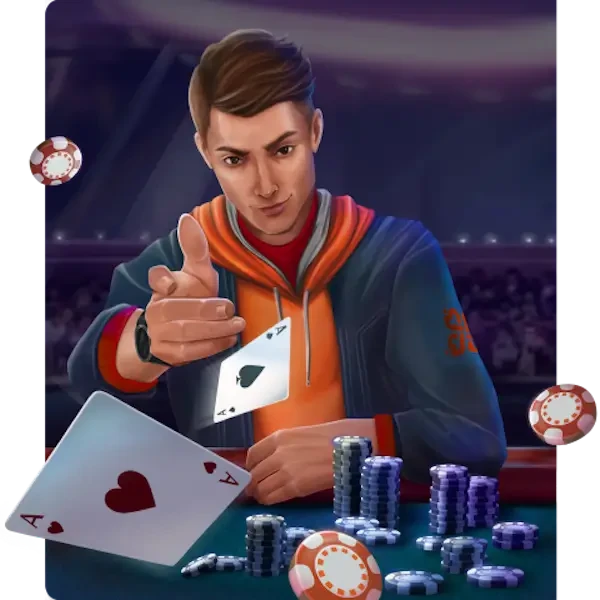

Please, login or register.