How to download GGPokerOK mobile client

Young poker room PokerOK (since December 2019 GGPokerOK) in GG Network offers the fans of online poker an option to download PokerOK for Android and IOS.
By playing for real money, you can both replenish the deposit and withdraw money directly through your mobile device. The program convenience will provide you with the most comfortable play.
How to download GGPokerOK for Android
- Open the official website with the help of your mobile device and register.
- Download Poker_installer.apk app to your smartphone and run it.
- For successful installation of application, you need to go to settings and select "Unknown sources" ("Installation from unknown sources").
- Run the app installation again.
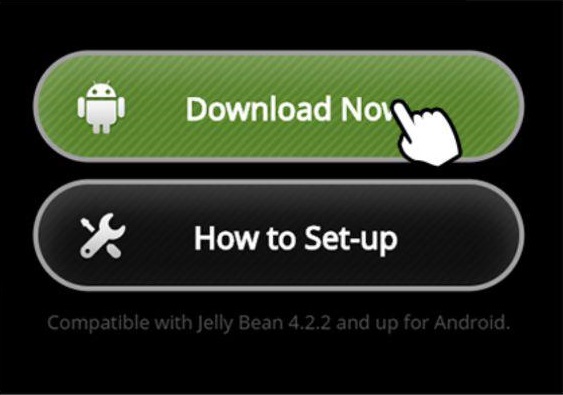
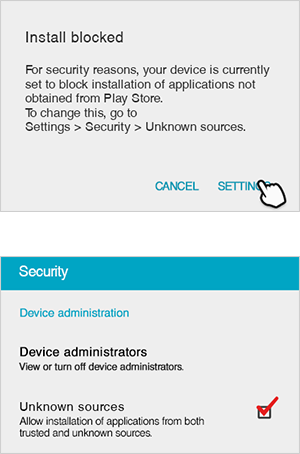
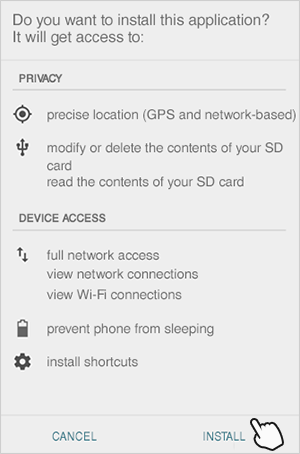
Minimum requirements:
- Android {4.0.3} Ice Cream Sandwich• 2GB memory or more (it is recommended 3GB)
- 100 MB or more of free disk space (it is recommended 200 MB)
How to download GGPokerOK for iOS
- Open the official website with the help of your mobile device and register.
- Enter to Settings → General.
- Select "Device management". On OS 9.1 or lower, go to "Profile".
- Select "NSUS Ltd." and then "Trust NSUS Ltd."
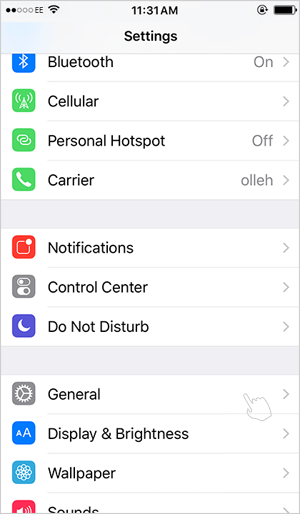

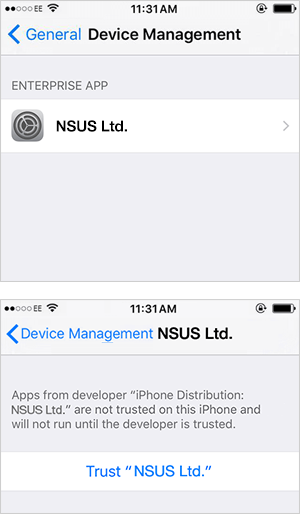
Minimum requirements:
- iPhone 5s/ iOS 8
- 100 MB or more of free disk space (it is recommended 200 MB)
The advantages of mobile version
- All games are available as on PC version.
- Simple and also convenient interface.
- Comfortable and round-the-clock communication with support.
You gave this material a grade 5 from 5:
Read also

4.2
0
2090
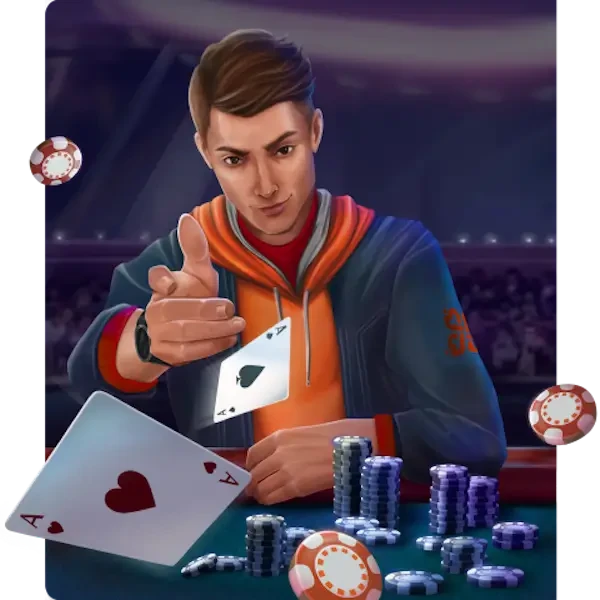

Please, login or register.