How to Reach PokerStars Live Chat Easily

PokerStars users, especially new ones, often have questions of different natures concerning their gaming experience in the room. Quality support experts can help address all queries swiftly and efficiently. If something is wrong during your experience, there’s a comprehensive FAQ section to come to your aid. For real communication, reach out to specialists through PokerStars live chat, email, or even Twitter profile. Telephone communication is not available as a means of contact.
Players can seek assistance at any time, as the department operates round the clock, handling its tasks admirably. In this article, we’ll discuss different communication channels with the customer services team of Stars in detail, as well as examine their pros and cons.
Quick Access to PokerStars Live Chat
We believe this is the fastest way to obtain the necessary information or instructions to promptly resolve your issue. Live Chat works properly only if the user is logged in. So, before sending any claim, ensure you have entered the account. Note that the website logs you out automatically after reaching a specific timeframe. In most cases, it happens approximately after 30-60 minutes. It can even happen during prolonged communication with a support agent. The solution is simple - one has to log in and launch the chat window again. The website saves all previous conversations, so you won't have to start over in winning the support representative's favour 😅
Visitors to the portal can also freely take advantage of this feature and contact PokerStars customer service with any queries they have.

Visit the Poker Stars website and sign in to your account.

Tap on the "Help" icon, go down the Help page and locate the "Contact Us" button.

Give special attention to the virtual assistant and select the relevant category and sub-category, as it is essential to be further directed to the corresponding department. But, many people find a solution to their case at this stage.
If the VA is assertive in offering helpful articles, try to type "I want to talk to a real person". Upon completing this mini-quest, get ready for an exceptional and hopefully fruitful interaction with the support representative.
For those who are already registered in the room, reaching out to the technical support team is possible through the poker client. In the PC version, navigate to the "Help" section and click "Contact Us." When using the mobile app, begin by tapping “Account” located in the bottom right corner and then follow the above-mentioned path.
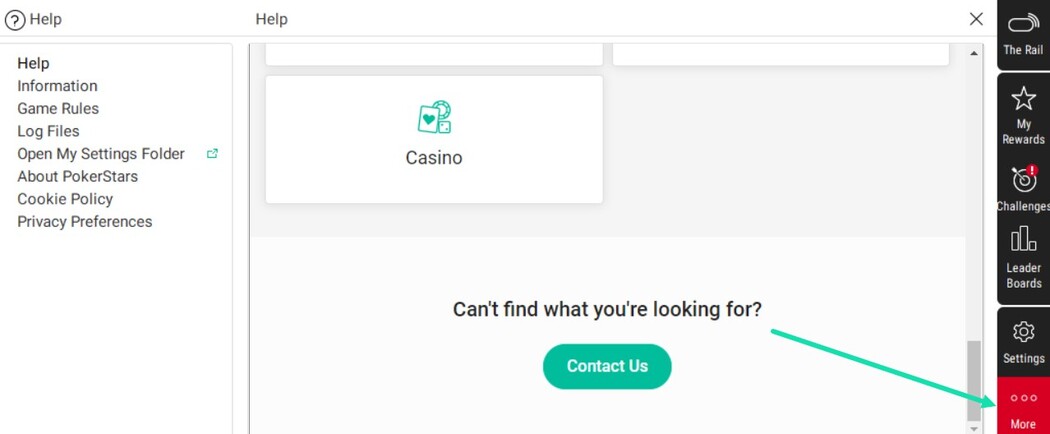

If you are in a country where the poker platform is not available legally, you won't be able to use the chat.
Twitter Online Chat Assistance
Players can also benefit from an online chat on Twitter: @StarsSupport. Keep in mind that support, in this case, is provided within specific hours. Twitter agents are available, namely 8:00 AM to 10:00 PM (GMT). Do not expect a response outside working time.
Looking for PokerStars phone number makes no sense, simply because this method of providing help is currently not available.
Contacting PokerStars Support via Email
This means of communication is typically used for addressing more serious issues. FAQ is a great source for help with simple issues. For more complex queries, it’s better to use live communication with support agents. It’s possible to have a conversation with agents by email: support@pokerstars.com. The standard email response time is 24 hours. But it may take longer than desired during busy periods. They normally reply within 24 hours, but the response time may be longer than desired during busy periods.

Currently, it’s impossible to send an email from the PokerStart website. Just send an email from the address you registered with. Apart from the description of your problem, try attaching a screenshot or a document if needed. Don't forget to include the subject of your query as well as your alias (nickname).
How To Contact Technical Support?
The properly written query is a key to getting an effective solution. Here are the points to keep in mind when writing a query to support agents:
- Explain your problem clearly, make a detailed and comprehensive request.
- Attach screenshots to your message. It’ll help the support team understand your issue more accurately.
- Include your Stars username in the email right at the beginning as this will facilitate your account identification process and help address the problem with greater effectiveness.
- Provide only genuine information, as it will be inspected regardless.
- Avoid insulting speech and treat support agents with respect

Generally, yes. The operator offers 24/7 assistance but the response may not be immediate on social media and email, so we consider Live Chat the best option.
PokerStars Help Center Option
The FAQ section is located under the “Help” option you already got acquainted with. Registered users and website visitors can check it anytime to see the covered topic. The FAQ contains links to popular articles and allows browsing through all the categories. Here are the main sections to look through under the "Need Help?" note:
| Events | Information on live tournaments. |
|---|---|
| My Rewards | Gifts, gold coins, leaderboard points, etc. |
| My Account | Player profile data. |
| Deposit and Withdrawal | Section dedicated to financial transactions. |
| Responsible Gaming | Game bans, managing deposit limits, self-exclusion instructions. |
| Technical Issues | Poker client error assistance. |
| Casino | Everything you should know about online casino games in the room. |
| Poker | Comprehensive information on poker variations and strategies. |
| Special Offers | Information on bonuses and promotions. |
| Play Money and Social Games | Free-to-play games explained. |
| Sport | Everything you should know about sports betting in the room. |
Final Thoughts
Stars customer support has its pros and cons. Let’s first consider the main advantages:
- Three operating means of Pokerstars contact: virtual assistant, e-mail, online chat on the official website and on Twitter.
- Professional staff who quickly solve users’ problems.
- Truly wide FAQ section, for which not ashamed. It contains answers to hundreds of topical questions.
- The downside is that the live chat button is a little tricky to find, but experienced users can easily handle it. What's more, an e-mail response can be sometimes expected for several days...
Despite the discovered drawbacks, the support team of PokerStars functions properly. The platform users are also responsible for receiving top-quality assistance. Only the detailed and correct requests can be resolved swiftly. It’s not always necessary to launch Live Chat or send an email at once. PokerStars has a very detailed and useful FAQ section. With due effort and attention, it’ll be easy to find the answer there.
#Ad 18+ Full T&C apply. BeGambleAware.org. First time depositors only. Min. deposit £10 with code 'STARS400'. Play on any real money table on the site within 120 days after making eligible deposit. Bonus released in £5 instalments every 100 redemption points. No withdrawal during bonus period. Please play responsibly.
FAQ
🎯 Is there a live chat on PokerStars website?
Yes, PokerStars has a live chat option. It’s obligatory requirement for the large poker room with a vast player base. With live chat, users can receive immediate assistance and resolve any concerns that may arise while playing in the room. Once connected, you can chat in real time with the support representative.
PokerStars also has agents who take care of the contacts from social platforms, so you can ask for assistance via Twitter chat (@StarsSupport).
💁♀️ How do you chat on PokerStars?
Before starting a chat, the user has to enter the general “Help” menu. The next step is locating the “Contact Us” button at the page bottom. After that, the chat opens. Virtual assistant will guide the user through the categories helping to select the right issue. It allows to connect with the appropriate support division. Virtually the same process applies when accessing live chat through the PC client version.
⛔️ Why can I not connect to PokerStars?
There might be multiple reasons for PokerStars down issues. Poor or unstable Internet connection can prevent you from accessing the website/client program. Another reason is outdated software or ongoing server maintenance. Ensure that you’ve installed the proper client version if visiting from mobile. The trouble might be caused by entering the wrong login information. If none of the solutions help, contact Customer Care of PokerStars.

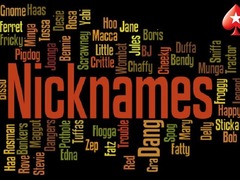



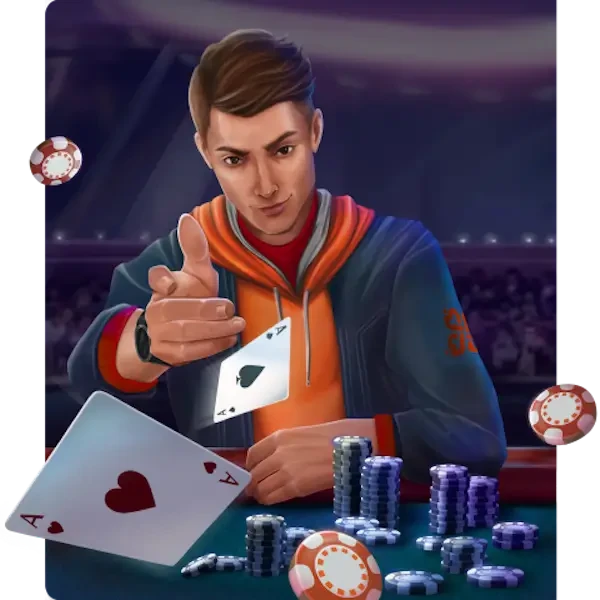

Please, login or register.