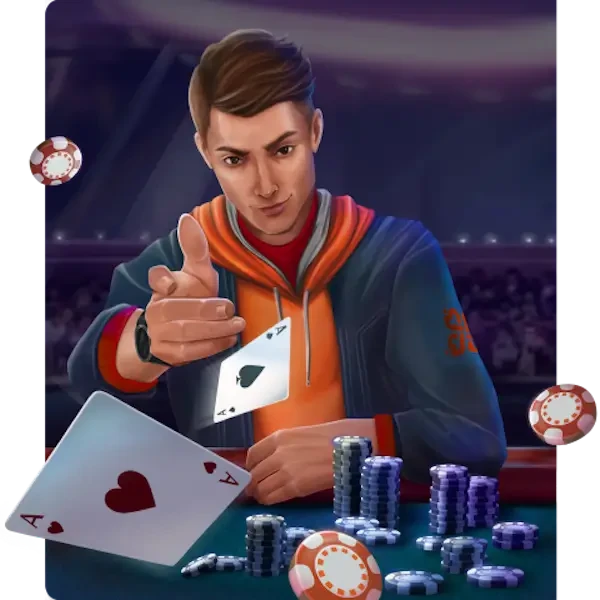How to view Hand History at PokerStars

A newbie who is just starting to play at PokerStars, sooner or later comes to the point he/she needs to improve the quality of the game.
This is a time-taking process and analysis of played hands is one of its components. In order to analyze your hands, you need to go into the Hand History section at Stars.
Hand History at PokerStars
Hand History represents collected data on player’s hands. It contains pocket cards of those opponents who have reached the showdown as well. Using this data, you can analyze your game and draw conclusions concerning your opponents’ actions.
How to find Hand History at PokerStars
Open the PokerStars lobby and go to the "Tools" section. In the "Overview" tab, you can request your hand history:
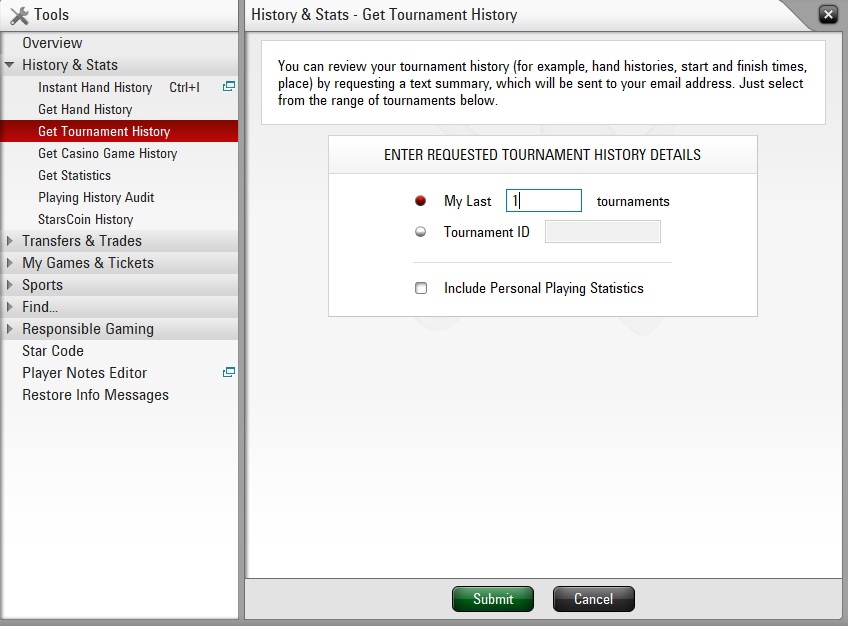
- The "Instant Hand History" displays data of your latest games.
- You are able to request the number of hands you need in the "Get Hand History" section. There, it’s possible to specify the necessary time period as well.
- The "Get Statistics" section provides game analytics based on the results of your played hands.
- In the "Get Tournament History" section, you are able to review the history of your tournaments. The request can be made by entering the tournament ID.
Also you can save PokerStars hand history and do it with our detailed instruction.
Hand Replayer at PokerStars
PokerStars Hand Replayer allows you to analyze your game right during the event. Click on the hand replayer in the upper left corner of the game table and then the played hands will be displayed.

In this section, you can choose the hand you want to view, as well as adjust the speed of the video replay. The cards of opponents who have reached the showdown will be open, meaning you can analyze their tactics as well.
 PokerStars hotkeys setting
PokerStars hotkeys setting