StarsHelper: Software Review

StarsHelper is a utility for playing at PokerStars that can be used both by beginners and professionals. It will be a fine addition to the tracking programs.
StarsHelper allows us to convert the stack size in BB (big blinds), create the bets’ patterns for the various game situations, use the hot-keys, HUD, mark the tabs with different colors (it depends on the settings).
In many instances it automates the game process and does it more comfortable for you.
So, if you are bored with the outdated “freezing” programs and you want to secure yourself from the continuous pop-ups, automate the game process, see the chips in BB and get the current stats on the opponents at the table, then you should try to use StarsHelper.

At the moment this program StarsHelper is not working. Therefore, the following material is provided for informational purposes only.
You may be interested in such software as Holdem Manager 3, Poker Tracker 4 or Hand2Note that are useful for every poker player.
StarsHelper Functionalities
The program has a wide range of useful functions, such as:
- Displaying of the stacks/bets in BB.
- Bluff equity.
- HUD StarsHelper
- Pot odds.
- Stack size patterns for all the situations.
- Hot-keys for the different actions.
- Convenient table placement during the multi-tabling.
- Colored frames for the tables.
- Pop-ups auto-closing.
- Auto-pressing “Time Bank”, «I’m back», «Seat Available», that is very convenient during the multi-tabling.
Let's review the most interesting features of the program in details.
Stars Helper HUD
The developers have embedded their own unique HUD in the app. It contains a lot of useful information, which can be configured for each player individually.
Here are some of the main stats that can be displayed on the HUD:
| Options | Meaning |
|---|---|
| Player | opponent's nickname at the table |
| Session | total gain or loss of the opponent for the current game session |
| Stack | opponent's stack size at the table in blinds |
| VPIP (Voluntarily Put Money In Pot) | hands in which an opponent made a voluntary contribution to the pot |
| PFR (Preflop Raise) | hands in which an opponent raised before the flop |
| Aggression Factor | a measure of an opponent's aggressiveness at the table |
| 3-bet | hands in which an opponent reraised after another player has already raised |
| WTSD (Went To Showdown) | hands that an opponent has brought to showdown |
| W$SD (Won Money At Showdown) | hands in which an opponent won money at showdown |
In addition, Stars Helper can display additional information about an opponent's statistics (for example, for each position at the table, for each hand, and much more). All of this can help players make more informed decisions while playing poker.
Program's Price
The program lifetime license costs $35. Also there is a trial period (30 days) and during this time you can use StarsHelper functionalities free of charge. In order to do it you should just download the program at the official website and run the trial version.
Stars Helper can be used on any number of computers. The program is linked to your PokerStars account.
If you're thinking about the purchasing, it can be carried out through the popular payment systems such as PayPal, Skrill and WebMoney. The account activation is carried out after a license key purchasing.
Download and Installation Process
It is much better to download StarsHelper program at the official soft website. It is downloaded quickly and installed easily.
In order not to write a lot about the installation process and the program set-up, we suggest you to watch the special video where all the process is well-described and graphically demonstrated.

Go to the official StarsHelper website.

Click on the "Download" button and download the installation file.

Run the installation file in exe format and follow the instructions on the screen.

After installation, open a poker room that supports this program and run it.


If you have an activation key, enter it in the program. If you are using the free version, you can start using the software without activation.
Setting the Software Up
To customize StarsHelper for yourself, you will need:
- Open the program and select the desired settings in the "Settings" section. Here you can customize the appearance of the program, set betting options, game templates and hotkeys.
- Customize the HUD to display opponent information according to your preferences. It is configured in the "HUD" section, where you can choose which stats to display, what size and color to use, and which positions on the table to track.
- If necessary, set up a tournament or cash game mode. This can be done in the "Tournament Mode" or "Cash Game Mode" section, respectively. Here you can adjust settings such as blind levels, stack sizes, and select the settings for the HUD that are best suited for your particular game type.
- Use the "Table Scanner" feature to automatically find profitable tables and games. To do this, open the "Table Scanner" section and select the desired parameters, such as the number of free seats at the table, the number of players, the size of the blinds, etc.
- Set up the "AutoNotes" feature to automatically take notes on opponents. You can choose which events will trigger an entry in the notes, which note type will be used, and so on.
Keep in mind that setting up the software can take some time, but with the right approach you can greatly improve your gaming experience and increase your chances of winning.
System Requirements
The following computer configuration is recommended for installing and using StarsHelper:
- Operating system Windows (7, 8, 8.1, 10) or Mac OS X (10.7 and higher).
- Processor Intel Pentium 4 or higher.
- 2 GB of random access memory (RAM) or more.
- Free hard disk space of at least 200 MB.
- Internet connection.
- The minimum screen resolution is 1024x768 pixels.
In addition, for better performance, it is recommended to use a more modern and powerful PC.
Solution to the Common Software Problems on PokerStars
What should you do if the hot-keys have stopped to operate?
Such a problem may arise because of a wrong running of the poker-room client. That’s why it is recommended to make the settings beforehand in order for the PokerStars program will be run as administrator. It can be set-up in the menu “properties” – “compatibility” that is opened by clicking the right mouse button on a shortcut or the program setup file.
Issues after PokerStars updating
Periodically the problems in StarsHelper operating related to PokerStars updating may arise. The soft developers assure that they are doing all the necessary things for their program to run correctly in a new version. If you don’t want to wait and wish to play with the program then you can choose not to update the client. In order to do it you should just click Cancel when the offer to download the last client version will appear in front of you, and run the client through PokerStars.exe file in the program folder.

The use of auxiliary programs may be prohibited by the rules of a particular poker room or tournament. Before using StarsHelper or any other similar program, players should carefully read the rules of the site or event to ensure that the program is acceptable for use.
FAQ
💎 StarsHelper what is it?
StarsHelper is an online poker help program at PokerStars. The software has a number of useful functions: calculation of statistics and bets, use of hotkeys, filter settings, etc. Stars Helper also has a built-in HUD that allows you to view important information about your opponents at the table. The program has an interface in different languages and is available for free download, but some features may require payment of a license key.
💡 How to download Stars Helper?
- Go to the official StarsHelper website.
- Click on the "Download" button.
- Follow the installer's instructions.
- Once installed, launch the program and enter the license key if you have one.
- Customize the program to suit your needs and start using it.




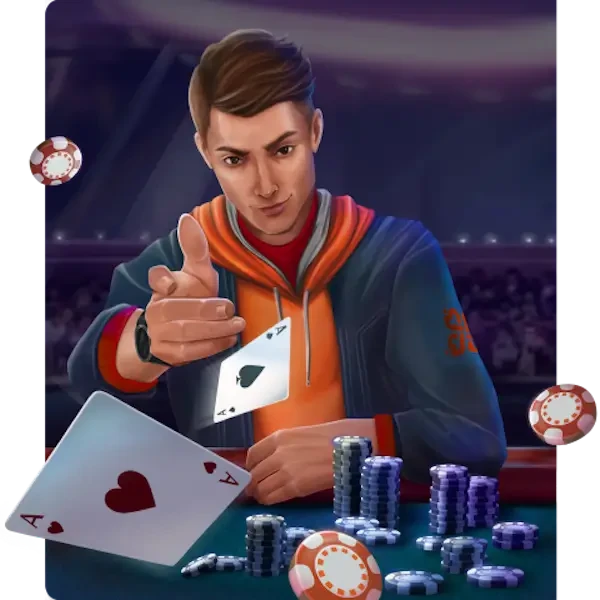

Please, login or register.