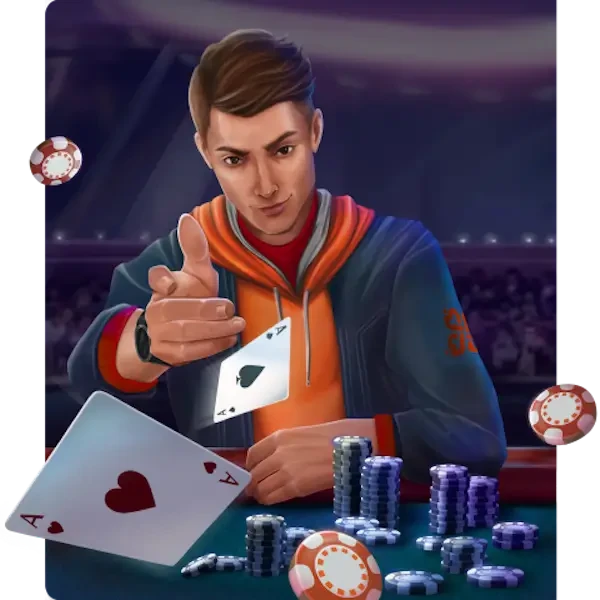Simple PostFlop: Software Review

Simple PostFlop is a powerful calculator that employs Game Theory Optimal (GTO poker) principles to compute optimum post-flop (turn and river) strategies.
Note that all calculations are provided for heads-up (HU) situations, meaning when you play against a single rival.
The software being discussed calculates strategies for a specific street by considering your hole cards, board, and adversary’s range.
While the name stresses postflop, the program’s highest-priced version includes pre-flop analysis.
The product offers various license options and caters to both: users with high-performance computers and those seeking quick and remote cloud-based calculations.
Simple PostFlop: Instructions for Use
For beginners, this software may appear complex and confusing. But it is not surprising as its target audience consists of savvy regs. We’ve prepared a detailed step-by-step guide to assist you in getting started with the product:
1. To begin, indicate community cards (those on the board).
2. Next, specify the street for which you want to generate results (only available for turn and river in the free version).
3. Set an effective stack (the smallest stack among players at the table) and pot size.
4. Indicate bet sizing for your opponent. Click on the button next to "Player bet sizing" to open the bet sizing editing window. In the “Sizing of bets” field, set the assumed bet sizes for each betting round (as % of the pot). In the "Main Config" section, restrict the maximum number of raises per street. Click "Apply" to save the changes.
5. Then you should press “Apply Situation”. Based on the information you input, the program will make a model of a tree view. If it doesn’t meet your expectations, you can adjust the bets using the “Edit Node” context menu.
6. Indicate ranges of players by clicking on buttons next to "Range Player".
7. Use the pocket card table to edit ranges. Left-click on a cell to assign a percentage value below the "Full" button. Right-clicking on a cell will reset the value to zero.
8. Proceed by clicking on "Calculate". Once the calculations are complete, a decision tree with equilibrium ranges will appear. When selecting a node, the product will display results in the pocket card table. There are three display modes available:
- according to % of playing cards in the strategy;
- according to EV;
- according to % of actions.
9. When selecting a cell, all cards that are related to it will be displayed in the upper right table.
10. The “Abs.%” column displays the percentage of times a player will reach the current situation with that specific card. The "Played. %" column shows the probability of playing the current hand according to the equilibrium strategy. The "EV" column represents the hand mathematical expectation with an EV deduction of the Fold action. The bottom table displays all possible actions for the hand selected in the top table.
Detailed instructions on how to use the software are presented in a video tutorial created by the representatives of Simple Post Flop.
Here’s another video showing you graphically and in detail how to use the product being discussed.
Main Functionality of the Program
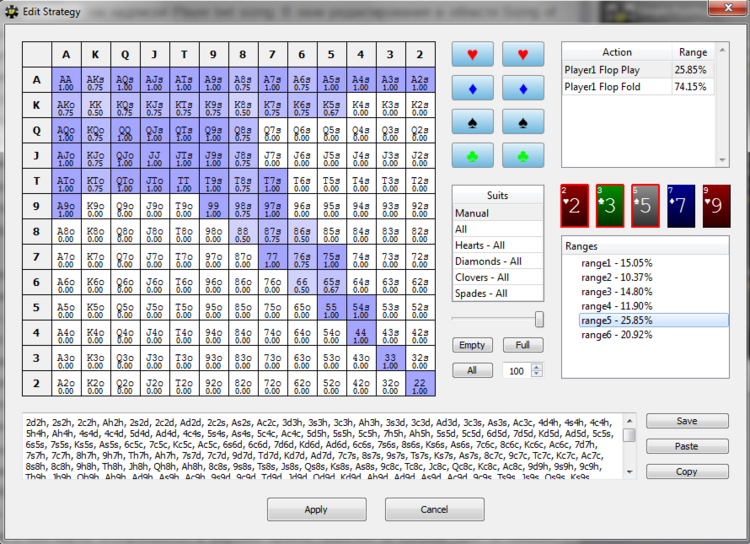
- You can install both a full desktop version and the cloud one. With the cloud version, you significantly lighten the load on your personal computer and you can connect to the interface from any device.
- Calculations on turn and river are made quickly. Turn is calculated within seconds.
- Nash strategy can be calculated from the preflop if a custom request is made.
- Custom settings for algorithms. The discussed tool can operate both as a classic calculator Expected Value and as an assistant for play according to GTO strategy.
- Opportunity to set an individual display of all strategies, stats and equity. A player chooses the position and order according to his own discretion.
- The “Algorithm” window allows you to quickly edit sizing in the decision tree.
- The software calculates the assessment of players' hands by taking into account EV and sets them by the ranges. It broadcasts the result on every street on preflop. The tool calculates all possible hands (more than 22 thousand combinations) and separately builds flops that are valuable for the positive EV.
- It makes calculations based on the entered data by using strict and accurate algorithms.

The program supports all major OS (MacOS via Parallels / Bootcamp) and is suitable for calculating Nash balance in NL and FL Texas Holdem.
Cloud and Stand Alone Calculations

All data is stored on reliable servers of the software. The player can make all the necessary calculations in real time without overloading his personal computer. Collected information is saved in the program cloud and it is available for further analysis and export to a local storage.

In addition to less load on PC, the cloud service allows you to carry out several processes simultaneously. At the same time, the main disadvantage related to this possibility arises: the servers can often be overloaded and it takes them a long time to make calculations.

This option is most suitable for those owning a powerful computer and planning to make many calculations. All calculations will be carried out on your computer, and the calculation speed will depend on PC configuration. In Stand Alone version, your PC should meet the following characteristics:
- Windows XP and higher.
- 8+ GB RAM, Intel Core i7 (contact the support if you have another configuration).
- It is available on Mac through Parallels and Bootcamp.
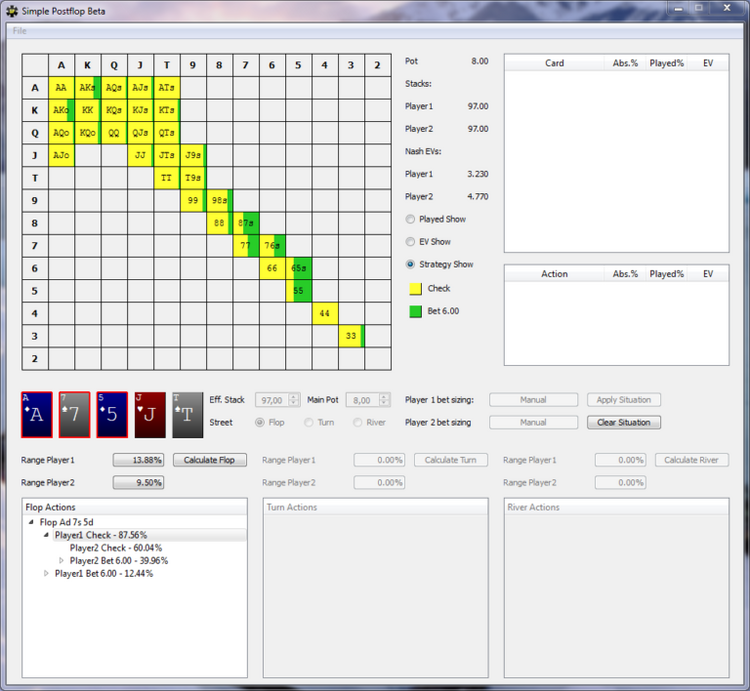
Calculation Speed
The tree view is created very quickly for turn and river, but in the case of the flop, the process can take from 30 seconds up to several hours. There is a subscription according to which the calculation for preflop is possible, but these operations are carried out within 5 hours (on average) exclusively in a cloud-based service.
Simple Post Flop Pricing
You can use the program free of charge for the decision tree calculations on the turn and river.
Stand Alone lifetime version (all calculations are performed on your PC) costs $700.
If you are interested in pre-flop calculations, you have the option to purchase 50 preflop points for $1500. They will be cleared up based on the complexity of calculations.

People typically leave good comments about the calculator. Regular work in this software will improve your GTO strategy. The balanced game will allow you to win more, especially against unknown adversaries.
Final Thoughts
The software is designed specifically for seasoned users who play at medium stakes and above. It may be cost-ineffective for novices and micro-stakes players due to its relatively high price.
However, it is a must-have for regs and pros as it provides a variety of strategies and equity information for each hand at every stage of the game. It is widely regarded as one of the top products for GTO analysis.
FAQ
💁♂️ What is Simple PostFlop?
This is a convenient and highly powerful Nash calculator designed for post-flop hand analysis. The product takes into account the range of hole cards for two people and creates a GTO strategy considering various situations. In other words, by specifying the opponent's range of possible cards, you obtain an optimal post-flop strategy to maximize your results in each hand.
🎭 What’s best: Cloud or Stand Alone calculations?
It all comes down to the user's personal preferences. In the Cloud version, calculations are performed on the company's servers (which may take more time); in the Stand Alone version, they are done on the user's computer (potentially offering faster results).