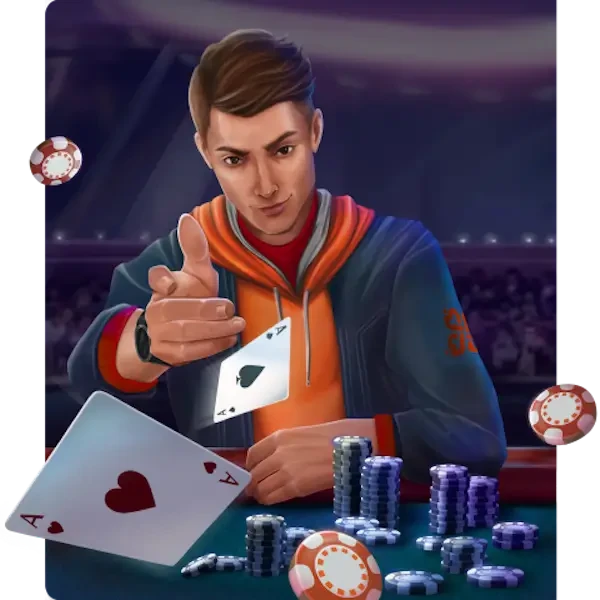SharkyStrator Review

Are you a fan of SNG tournaments on PokerStars? Are you bored of wasting precious time for searching the most suitable tournaments? Then SharkyStrator is what you need!
This is a program for automatic registration in SNG tournaments. It is both a simple and very powerful tool for tournament players.
By installing it, you will no longer waste time searching for perfect tourneys in the Stars lobby. Everything will be automated, both for playing one tournament and for multi-tabling.
This software finds a perfect tournament and automatically registers players according to pre-selected parameters.
Thus, you can enjoy the game and leave all routine operations to the program.
Important! SharkyStrator is auxiliary software to facilitate registration in Sit & Go tournaments, but it does not collect any statistics on players. This tool will not help improve your game.
Does SharkyStrator work now?
Starting March 1, 2019, PokerStars introduced new rules regarding the use of third-party software, providing a complete ban on any programs for effective table selection and auto-seating based on statistics and/or notes regarding specific users at the table.
Seating programs that were banned include tools to automatically seat or notify the user when a player with a particular label joins the table, as well as those scanning the client's lobby and automatically opening poker tables based upon individual users who are landed at them. It was allowed to use only those apps that facilitate seating without taking into account data about opponents.
After Stars banned opponent selection features, SharkyStrator continues to work as a tool to simplify players' registration in tournaments without looking for specific players. Every filter for opponent selection has been set as disabled.
Functionality of the Software
SharkyStrator has a huge selection of filters. Filters are necessary so that the program knows which tourneys to register for. For example, your preferred tournament types and level of buy-ins. Players can also select the number of SNGs they want to grind per session and the number of simultaneously active tables. Moreover, it’s possible to specify the length of the game session so that SharkyStrator will stop registering you for events at the end of it.
Registration by Notes
The most useful feature of the software was tracking PS players with coloured labels. For instance, you could mark all weak players in yellow or blue (or any other colour you wanted). To play with the marked users, you didn’t need to manually look for them in the lobby. SharkyStrator used to find weak players by itself and register you for the same tournaments they played.
You can see how it had worked before Stars banned this feature:
You could even set the program to look for tourneys with a certain number of weak players. Thus, PS users were able to enter only the most profitable tournaments and not waste time searching for fish.
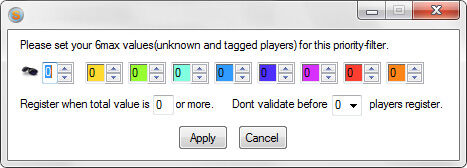
In the Priority Filters tab, there was a window with coloured slots (as in the picture above) featuring marked players: strong regulars, intermediate players, fish, TAGs, LAGs, calling stations, etc. Earlier, the icon of sunglasses meant unknown players (they were not marked with colours), but now the sunglasses are used as random lobbies. Keep in mind that registration by notes is not available, as it was prohibited on March 1st, 2019.
Filter Priority
The program works great in terms of prioritization: you are able to create several filters in SharkyStrator and then set their priority. Thus, the order in the list of filters will mean their priority. The most important filter will be in the first place, and the rest filters will rank in descending order.

In the Session Settings field, you can specify your game session settings:
- Play Total – displays the total number of SNG tournaments per session.
- Multitable –displays the number of simultaneously open tables.
- Time – displays the duration of your session.
You can change the order of filters by simply rearranging them using the arrows. If you need to use different filters at different times, just create them and then activate the one you want.
To add a new filter, press the icon of the plus. You must be logged into the Stars lobby. Select the type of S&G tournaments for which the created filter will be applied.

Then, you can specify the following parameters (required to be filled) in the created filter:
- B.min – minimum buy-in;
- B.max – maximum buy-in;
- Speed – preferred speed of SnG tournaments to play;
- Tables – maximum number of poker tables in the selected category;
- If less – use this parameter only if the number of active tables is less than the specified one;
- If more – use this parameter only if the number of active tables is higher than the specified one.
After setting up Sharky Strator, you need to set up a tournament filter on PokerStars.
To do this, open the lobby you are interested in, click on the Filter icon (or save your favourite filter) and adjust it according to the SharkyStrator filter settings:
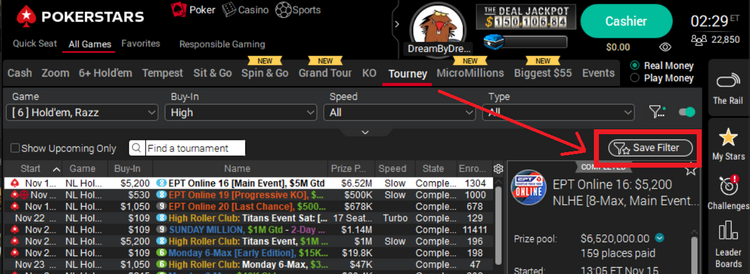
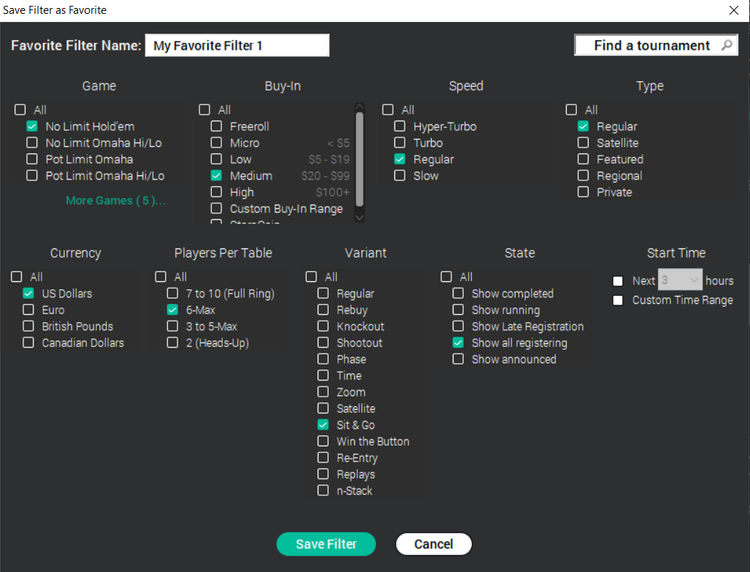
Sound Notifications
SharkyStrator notifies players of every new registration with a sound signal. It's a great tool as you no longer have to spend time looking for desired events, but you still have complete control over the number of tournaments to play.
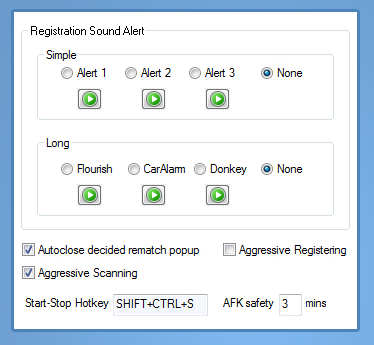
In addition, the software stops registering a player if he/she is not active during a game session. If you are active but face a similar situation, restart SharkyStrator, having previously reset the filters, and then set them up again. If the situation does not change, you should contact the support service through the official website of the app.
Advantages and Disadvantages
Like any other poker tool, SharkyStrator has its advantages and disadvantages. Let's consider some of them:
- Possibility to set the duration of a game session.
- It allows selecting the number of tournaments to play simultaneously.
- Sound notification at each registration for the tournament.
- Possibility to set the total number of tournaments per session.
- There are features to choose a game speed and affordable buy-ins.
- It's only compatible with PokerStars.
- Registration by notes is not available.
Program Installation and Settings
- If you have Vista or Windows 7, select an Aero theme.
- Choose the Black theme for a lobby of PokerStars.
- You can set the text in a menu "View" if you select items "Text Size View" - "Game List Font Options"
- Set the order of displaying the tournaments in the Stars lobby in the following way: ID, Game, Limit, Buy-In, Speed, State, and Enrolled.
- Switch off "Allow registration without showing Buy-In dialog" in the menu "Options - Advanced Multi-Table Options".
- Switch off the "Always Decline Rematch Requests" feature. If you need it, then customize "Tools - HU Rematcher".
- Disable auto-seating scripts with the help of other programs (in case you use some other poker software).

For SharkyStrator to work correctly, you must disable the function of automatic registration by other programs, such as TableNinja.
Sharky Strator Pricing
There is an eternal trial valid for limits up to $1.5, meaning that people who play micro limits can use the tool for free.
Also, players can purchase a license to the program for 6 months, after that it has to be renewed. There are 5 options for a half-year subscription; their cost depends on the tournaments you play. Price ranges from $35 to $540 ($6 – $90 per month):
| Stakes | Tournament buy-ins | Pricing | Period of validity |
|---|---|---|---|
| Low Stakes | Up to $15 | $35 | 6 month |
| Mid Stakes | Up to $60 | $80 | 6 month |
| Reg Stakes | Up to $100 | $160 | 6 month |
| High Stakes | Up to $300 | $320 | 6 month |
| Nose Bleed | Up to $5 000 | $540 | 6 month |
The developer also provides a free trial for 7 days. In order to get it, you should register your License. With the trial, you will have free access to the full range of features.
You can set up all parameters that are suitable for your game, that is, create filters, right after purchasing. For the program to work correctly, make sure that the filters on PokerStars match those on SharkyStrator. The parameters of the filter you have installed should coincide with the parameters you select in the lobby of the SNG tournaments of the room.
Compatibility with Poker Rooms
Nowadays online poker sites block players for using third-party software much more often. They have adopted a policy of supporting recreational players and are becoming increasingly tough regarding any regulars’ attempts to quickly find weak players at the cash tables and beat them.
Currently, SharkyStrator is only compatible with PokerStars, which has a large selection of poker tournaments. Stars have put this program on the list of permitted poker tools to use while their client is running as it doesn't help players cheat but facilitates their registering in tournaments. This means that you can use SharkyStrator without having to worry about any problems occurring.
If you still have doubts about the legality of using Sharky Strator, it is better to protect yourself and write to the PokerStars support team first. This, you will get a written answer about prohibiting or allowing this tool or other poker programs you would like to use.
#Ad 18+ Full T&C apply. BeGambleAware.org. First time depositors only. Min. deposit £10 with code 'STARS400'. Play on any real money table on the site within 120 days after making eligible deposit. Bonus released in £5 instalments every 100 redemption points. No withdrawal during bonus period. Please play responsibly.
Important! When opening the PokerStars client, make sure to close programs that cannot be launched while it is active and that the auxiliary software is not running in the background. If certain functions are prohibited by Stars, better disable them or do not use those tools at all.
FAQ
🎯 Does SharkyStrator improve my game level?
No, this is a utility software designed to facilitate Sit & Go registration. It neither gathers statistics nor directly affects your game.
💸 How much does Sharky Strator cost?
The program license is available for 6 months (half-year subscription), with prices ranging from $35 to $540, depending on the stakes you play. Additionally, the developer offers a free 7-day trial to get acquainted with its functionality.